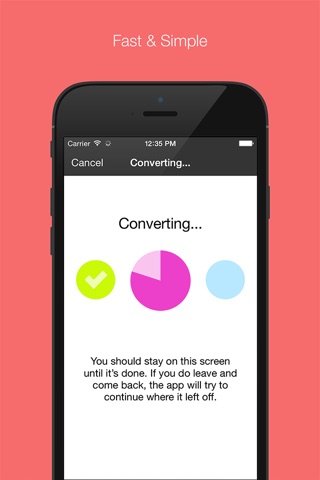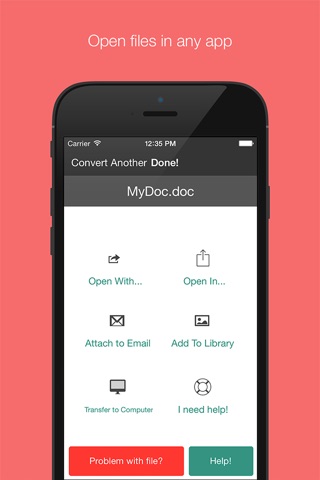The File Converter - Convert your file, video, ebook, image, audio, or document to nearly any format to open or view app for iPhone and iPad
The File Converter will convert your files to and from nearly any format!
The File Converter can convert Videos, Audio, Documents, Ebooks, Images and Archives!
1. Choose your input file from a URL, another app (like your email), or your media library
2. Choose your output file format
3. Convert!
4. View your file right in the app, open it with another app, send as email, transfer to a computer, or even upload to DropBox!
The File Converter can convert FROM just about any format TO the following formats:
Video Converter: Convert to 3GP, 3G2, AVI, FLV, MKV, MP4, MPEG-2, OGG, WEBM, and WMV
Document Converter: Convert to PDF, DOC, DOCX, TXT, ODT, FLASH and HTML
Audio Converter: Convert to MP3, OGG, WAV, WMA, AAC, FLAC, M4A, and MMF
E-book Converter: Convert to EPUB, MOBI, PDF, LRF, FB2, LIT, PDB, TCR
Archive Converter: Convert any file to ZIP, BZ2, 7Z, GZ
Now access all your converted files through the in-app file browser!
After conversion is complete, you can preview the file and easily open it in another app, and you can always view all your converted files on your computer with iTunes File Sharing.
Conversion is done on a secure server, which makes conversion easier and more battery-friendly. You must have an internet connection to use this app.
Read and open obscure document files by converting them to PDF! Convert files on the go without a computer!
Note: Files must be under 200MB.
Note: Your files will be sent to a secure conversion server for conversion. While the files are immediately deleted after conversion or cancellation, you should be aware that by using this app, you agree that your files are sent over to internet to the conversion server.
Pros and cons of The File Converter - Convert your file, video, ebook, image, audio, or document to nearly any format to open or view app for iPhone and iPad
The File Converter - Convert your file, video, ebook, image, audio, or document to nearly any format to open or view app good for
Works well, converted almost all difficult files, recommend purchase.
Runs fast. Multiple formats.
Word conversation format cannot be open. Otherwise working as expected.
What is somehow difficult to realize on one ´s computer, can be simply and efficiently realized with File Converter then synced with other devices.
Its the best app to convert files that I found on the App Store.
After trying to navigate through 2 other apps that claim to do the same thing -- this one was a lifesaver for me! It is so simple and straight forward - wish all apps were as easy and as quick to use as this one! Bravo!
If youre like me and searching for a lightweight app that just WORKS youve found it.
Good app, usually works as expected, does not work if you leave the app so make sure to use when your wifi connection is good or its a huge time waster.
Some bad moments
It last a eternit to convert a simple web pague, and DO NOT SHOW THE PROGRESS. You need to wait a long long time witholt knowing web it ends.
The app wont upload even small (<1MB) ebooks. The progress meter goes up -- very slowly -- to 20%, then 25... then back down to 20, the up, sometimes as high as 36%. Regardless, the upload fails. And I tried from different locations.
So, the app doesnt work offline, obviously, but hey, guess what? It doesnt work online either!
Perhaps worse still, it seems unable to keep track of how much it has managed to upload.
Refund time.
I feel like I wasted my money on this but I have it now so maybe other files will come up that I need to convert. wont convert .PDF to .EPUB or .MOBI. the only trouble shooting tips It gave me after a failed conversion were to make sure my wifi was working with good connection and that my file was no more than 400MB. Wifi is fine and my files were less than 15MB each.
So not really sure what else is going on but thats the only reason I bought this because the description says I can. Ill change the rating if that changes or Im wrong.
It works with a couple things, but i mainly want to convert videos. It doesnt convert everplay urls, which is a big problem. This app had okay reviews but they need to support more url types. A bit of a waste of money but hopefully i can find a good use for this app.
This app would not convert a single file for me on either 3G with full service or wifi ... Not worth the purchase at all.
Ive tried converting MOBI to EPUB, as well as PDF to MOBI and EPUB conversion. The results are very poor in quality and not really usable for an serious content. I wish I could get my money back!
Usually The File Converter - Convert your file, video, ebook, image, audio, or document to nearly any format to open or view iOS app used & searched for
archivos,
pdf converter,
file converter,
mp4 converter,
audio converter,
file opener,
photo to pdf converter,
jpg to pdf converter - convert photo to pdf,
doc to pdf converter,
pdf converter edit file format,
pdf reader-view,
and other. So, download free The File Converter - Convert your file, video, ebook, image, audio, or document to nearly any format to open or view .ipa to run this nice iOS application on iPhone and iPad.